Continued the CH554 Atari USB-Quadrature Adapter. Used VSCode and Platformio this time :
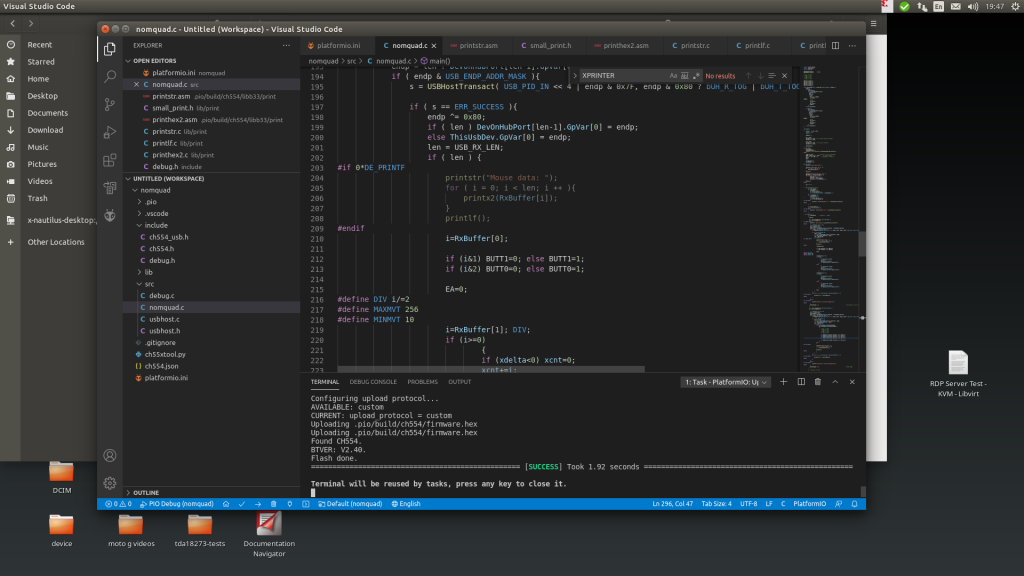
It works quite well with the mouse : I still would like to add some configurable options (divide DPI, minimum pulse frequency, maximum pulse frequency etc…).
I also started testing it with HID-Joystick, and it is almost OK with one of the joystick I have here. Got some ideas to make it more ‘universal’, while keeping it simple (The CH554 only has 16kb mem – it is using about 12k at the moment, even if removing debug brings it to less than 10k).
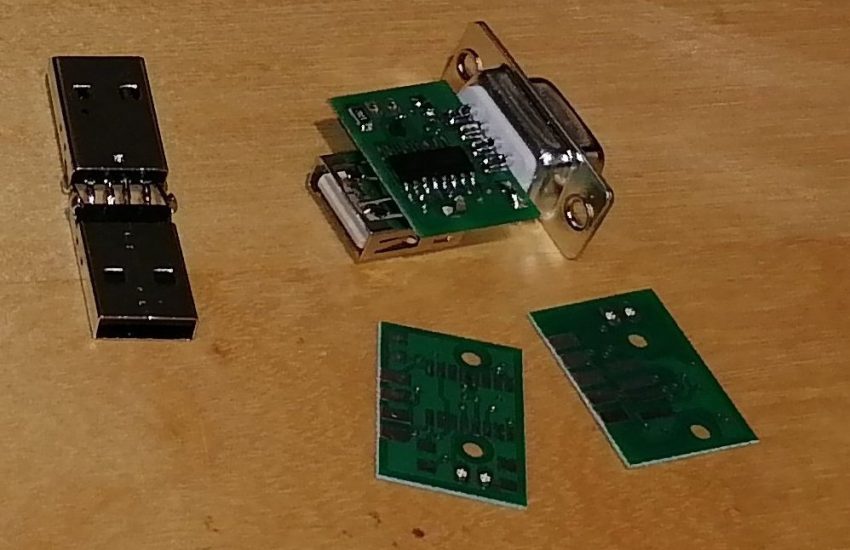
Hi I am having trouble adding my own gamepad and have some suggestions, please message me via email
is scroll wheel support possible ?
Very nice project! Mouse emulation works great, on amiga and atari st! Tried with 4-5 usb mouses and also 2 wireless mouses, and all worked great! 🙂 Btw, since the only differenece between amiga and atari st codes is the 4 bytes at 0x3700, it might be a good idea to “merge” the 2 codes into one, for example by using a CH554 unsed pin with a coulpe of jumpers, which will set pin either to 5v for amiga or gnd for atari st, and so, be able to set the 4 bytes accordingly (if pin=high set 4bytes for amiga mouse else set 4bytes for atari st).
I also have a lot of usb controllers which i also test. Controllers that recognised by windows as “usb joystick” or “generic usb joystick” seem to work ok, but controllers recognised as “usb game pad” are not. If you want,i can send you a detailed dump of gamepad’s various descriptors (device/configuration/HID/interface etc) and see if you can add support for gamepads too (i’ll be gladly help to test it ofcourse).
I just made a comment in the previous post, and it should have been made here (please delete that one)..
Anyway I was wondering if you ever uploaded the PCB gerber files for this project? I checked out your Github repository, but didn’t see it.
Hi !
I want to build some of these for my Amiga(s)… Where can I get the Gerber Files for the PCB ?
Trying to use Middle Mouse output P3.4, which works except for an annoying delay-before-make action of nearly 1 second. Be nice if this delay can be removed. I have a coding friend working on doing this, but no cigar on getting a successful compile from the provided source files yet. Which is too bad, since I would imagine for the creator this would be a simple change.
I can’t even wrap my head around why only this one button action is delayed. What is the purpose?
My application is about replacing the original roller controller for the Colecovision Game Console. Thus far I have the concept working, and the X/Y movement is fantastic, but in order to fully work with all the games, I need 3 mouse buttons that all have a fast response time, but presently only have two that do.
Any help is appreciated.
Well I figured out that a delayed response on P3.4 for the middle mouse button was entirely due to a problem with one Microsoft wireless mouse I was testing with. I subsequently tested with another Microsoft mouse of the same type, and 3 Logitech ones, with all working perfectly having a fast response time and no delays.
I gotta say what you developed in this USB mouse to quadrature output works extremely well for my Colecovision as a roller-controller alternative.
Thank you ever so much for releasing this.
Michael